Android System Webview
Some devices – notably the Pixel 8 series – seem to have issues running Kemono Mahjong, often crashing towards the end of a hand. This is frustrating to the user, and has been tough to track down for me as well.
The problem appears to be with the Android System Webview control, which is used by the game. For some reason, these devices seem to have come with a faulty version of this component, which is causing the crashes.
If you are running into this issue yourself, please try the following:
- Go to Settings
- Find “Apps” and click that.
- Expand the “see all apps” option
- Search the list for “Android System Webview”, and click on it.
- In the top-right corner, you should see 3 dots. Tap this, and it should reveal an “Uninstall Updates” menu option. Select that and confirm when prompted.
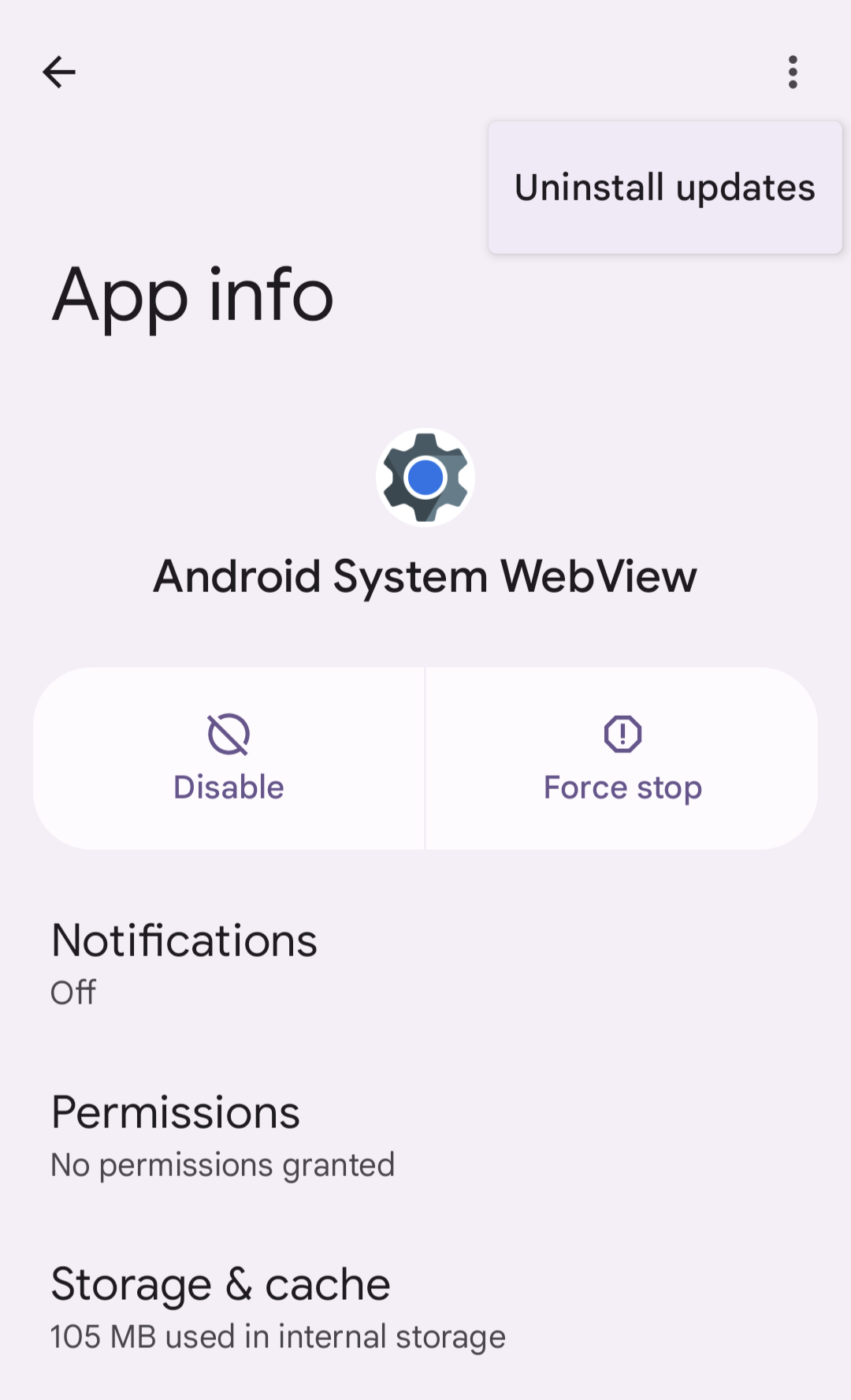
- Click on “Storage & Cache”
- Clear both Storage and Cache
- Restart Kemono Mahjong.
The above should hopefully fix the issues.